1. Run the Hyper terminal program from PC, and do the basic
setting as follow
The
necessary settings are:
·
Speed: 115200
baud
·
Data bits:
8 Stop bits: 1
·
Parity: None
·
Flow control:
None
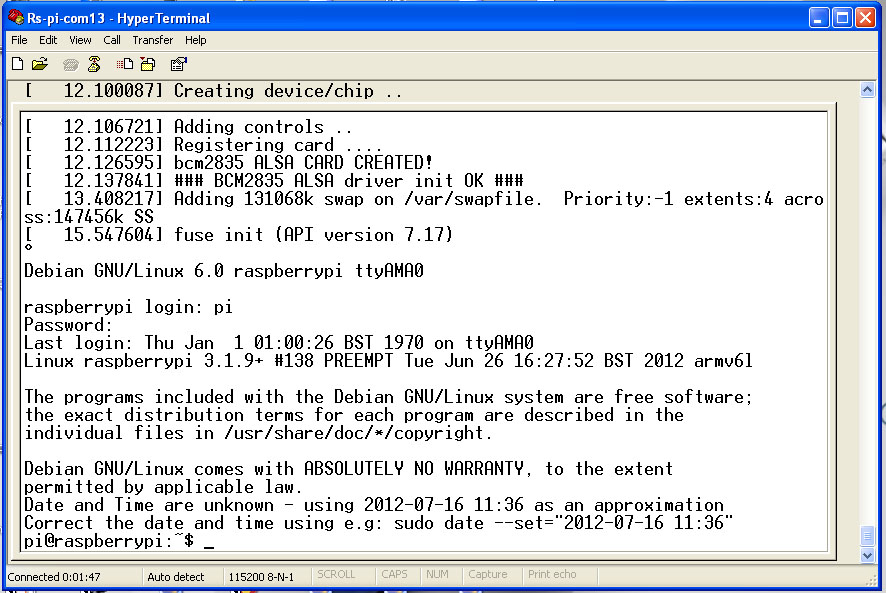
and can use PuTTY as screen in computer to
access your Raspberry Pi
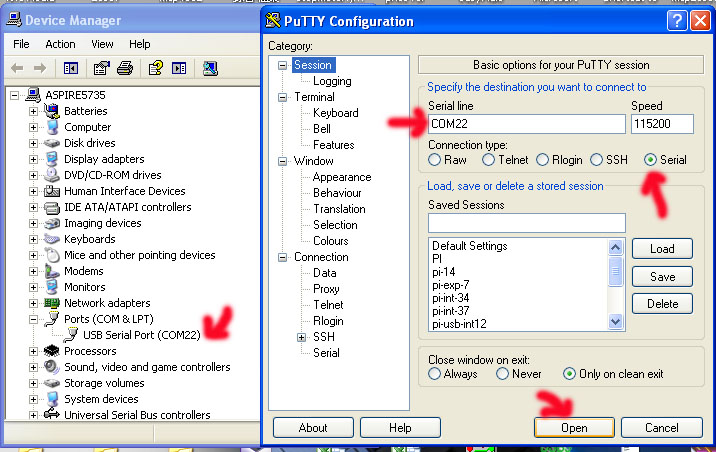
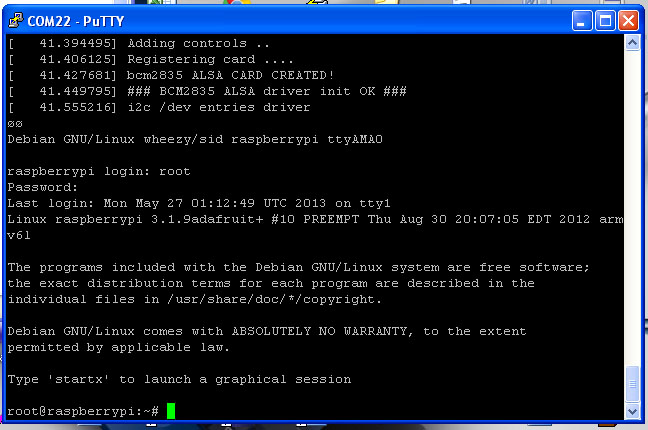
You can use the serial port test program
"TestMP2" as screen (program can download from our web
site) access your Rs-Pi
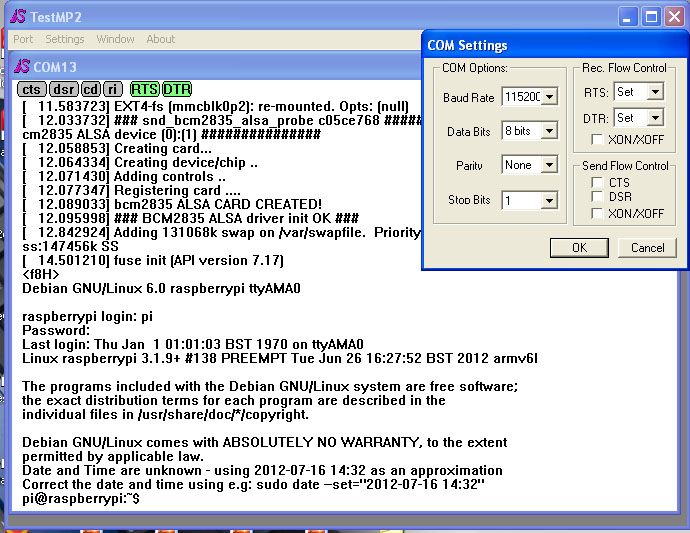
|