Serial GUI Control Panel
Control up to 4 Serial Ports
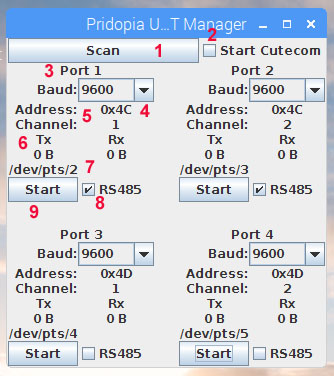
-
1. Scan: Scan for available UART
devices.
-
2. Launch cutecom together when starting Serial Port.
-
3. Port number in system
-
4. Baud Rate choose
-
5.6.7. UART Port Information:
Port Address 0x48,0x49, 0x4c, 0x4d
Chip Address Location, Channel Number ( 1 / 2 ), TX and RX receive counter,
and Serial port Location /dev/pts/X
-
8. RS485 : Enable RS485 in
this Port
-
9. Start : Start UART port
Also provided is a terminal command mode to activate serial ports through a terminal / ssh.
You can also activate a serial port on boot up with the provided software.
Commands for starting the serial ports via command line;
./Pi485 -a ADDR -c CHANNEL -b BAUD -s DEVPTS
ADDR = Address of Serial Port e.g. 0x48, 0x49, 0x4C, and 0x4D
CHANNEL = Channel of serial Port ( 1 / 2 )
BAUD = Baud Rate for the Serial Port
DEVPTS = PICOM Service Number ( Will direct the filename to /dev/picomX where X = your number )
For example, To start a serial port from 0x49, on channel 2 with
9600 Baud run the following;
./Pi485 -a 0x4c -c 2 -b 9600 -s 1
This will activate the serial port and then set /dev/picom1 to your serial port location /dev/pts/X
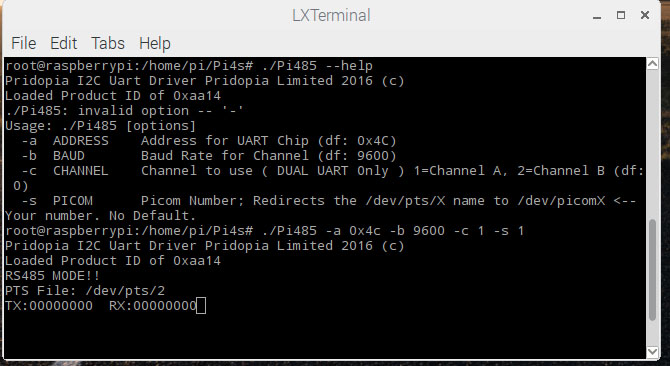
Enable RS485 in command
mode
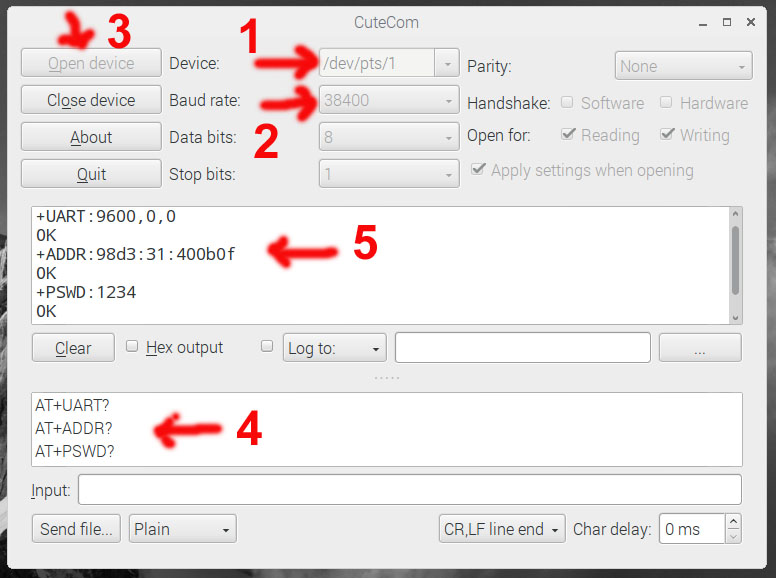
1. device ->
/dev/pts/1
2 . Baud rate
à
38400
3. click
Open device
4. input AT command (HC-05 blutetooth module)
5. screen will show Bluetooth module response
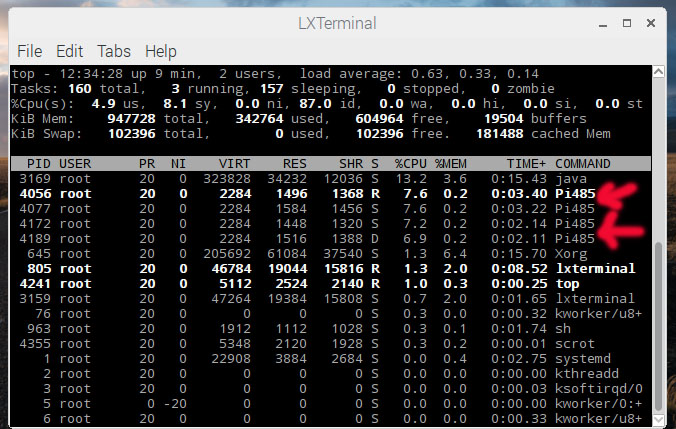
type "
top" in terminal
Enable 4 Port RS485
You will see Pi485 run in system
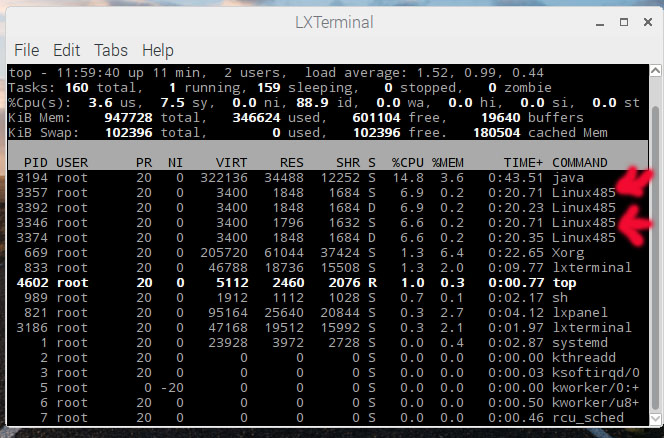
for other Linux OS type "top" in terminal
Enable 4 Port Linux485
You will see 4x Linux485 run in system
File Download