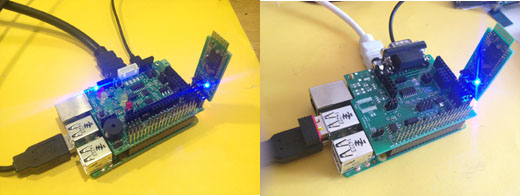
change the setting to enable serial console port
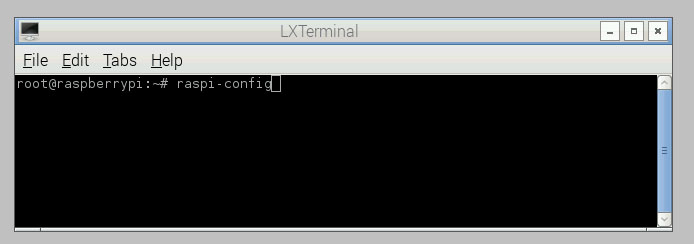
type
raspi-config in LXTerminal
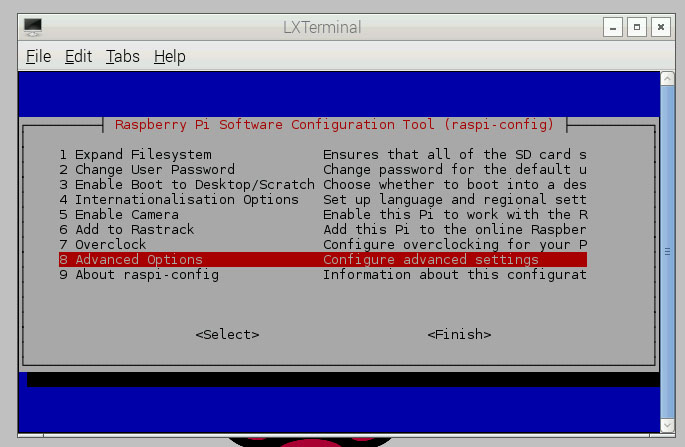
choose Advanced
options
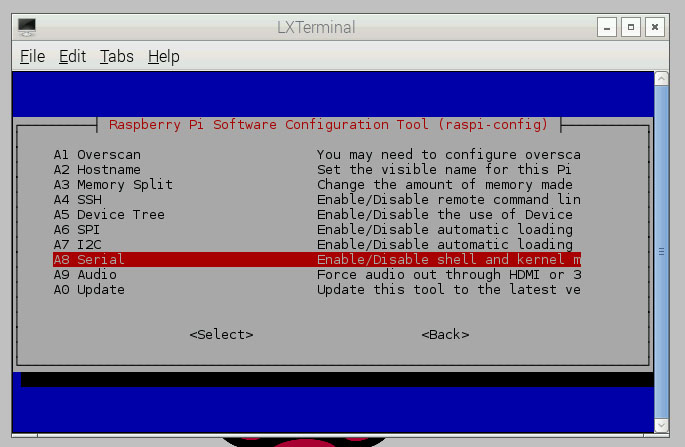
choose Serial
Enable/disable
shell and kernel
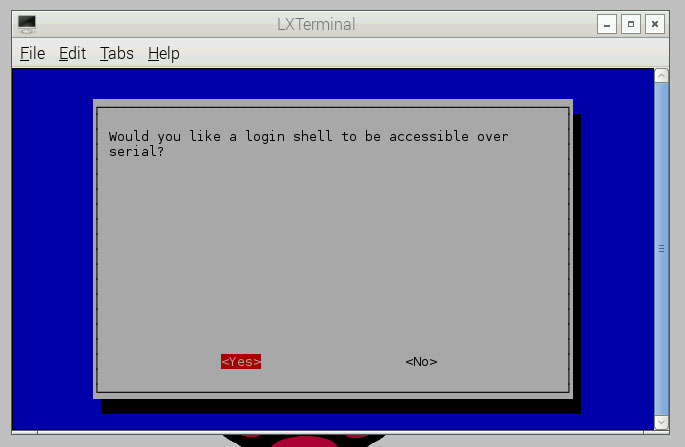
choose "Yes" for serial console
function
and
1. Pi Setting serial console port for bluetooth
Step 1. Modify the inittab File:
At a terminal command prompt issue this command:
sudo nano /etc/inittab
Look near the end of the file and find the lines
that look like this:
#Spawn a getty on
Raspberry Pi serial line
T0:23:respawn:/sbin/getty
-L ttyAMA0 115200 vt100
change to
#Spawn a getty on Raspberry Pi serial line
T0:23:respawn:/sbin/getty -L ttyAMA0
9600
vt100
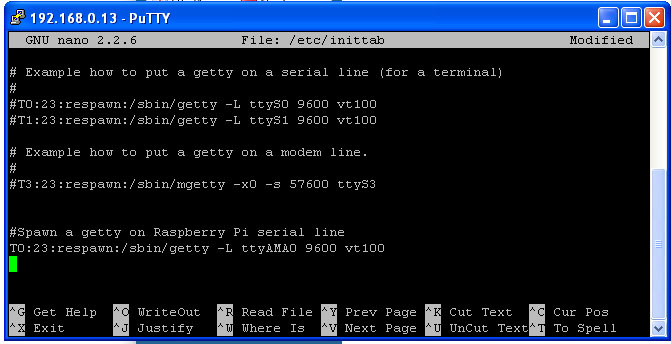
Step 2.
sudo nano /boot/cmdline.txt
The entire contents of the file look like this:
dwc_otg.lpm_enable=0
console=ttyAMA0,115200
kgdboc=ttyAMA0,115200
console=tty1 root=/dev/mmcblk0p2 rootfstype=ext4
elevator=deadline rootwait
change to
dwc_otg.lpm_enable=0
console=ttyAMA0,9600 kgdboc=ttyAMA0,9600
console=tty1 root=/dev/mmcblk0p2 rootfstype=ext4
elevator=deadline rootwait
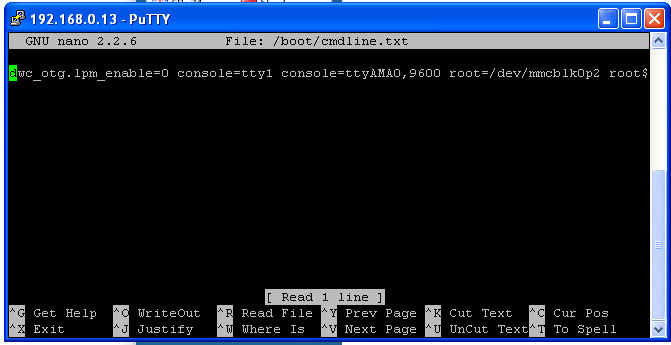
Step 3
.Bluetooth setting for console port
 use
Android Tablet
BlueTerm+ or BlueTerm
use
Android Tablet
BlueTerm+ or BlueTerm
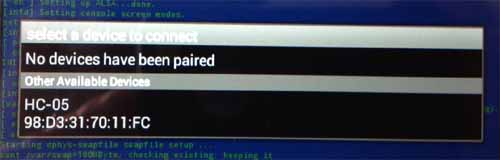
find "HC-05" bluetooth device
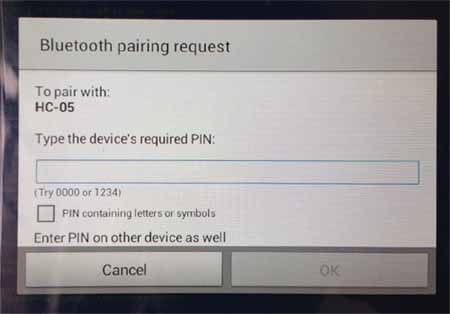
input pin "1234" for pair
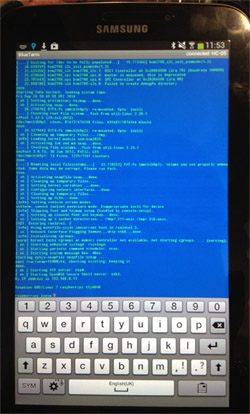
you will see raspberry pi boot from
Android Tablet screen
B2 LED flashing, B1 always On