|
1. Auto load UART
Setting
check crontab
setting is correct or not?
command ->
sudo crontab -e
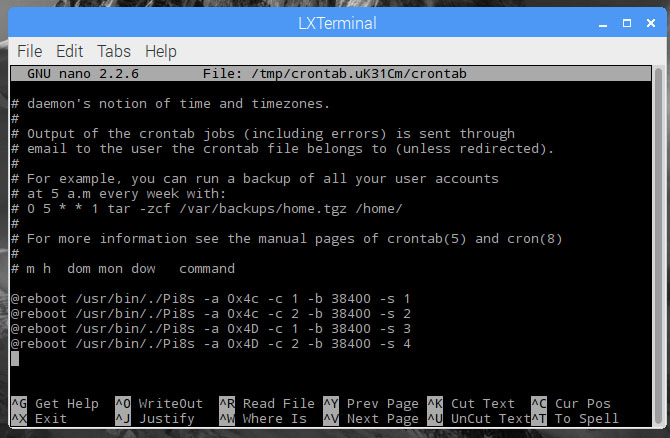
example for 4 UART port
0x4C , 0x4D
Auto Load Pi8s when Pi Boot
sudo crontab –e
add 4 line in the end of file
@reboot /usr/bin/./Pi8s –a 0x4C –c 1 –b 38400 –s 1
@reboot /usr/bin/./Pi8s –a 0x4C –c 2 –b 38400 –s 2
@reboot /usr/bin/./Pi8s –a 0x4D –c 1 –b 38400 –s 3
@reboot /usr/bin/./Pi8s –a 0x4D –c 2 –b 38400 –s 4
when load minicom also open port1 (picom1
/dev/pts/x)
minicom –D $(cat /dev/picom1)
(2) Use our Scan.sh check system available UART status
Scan.sh can help you know the
UART port status
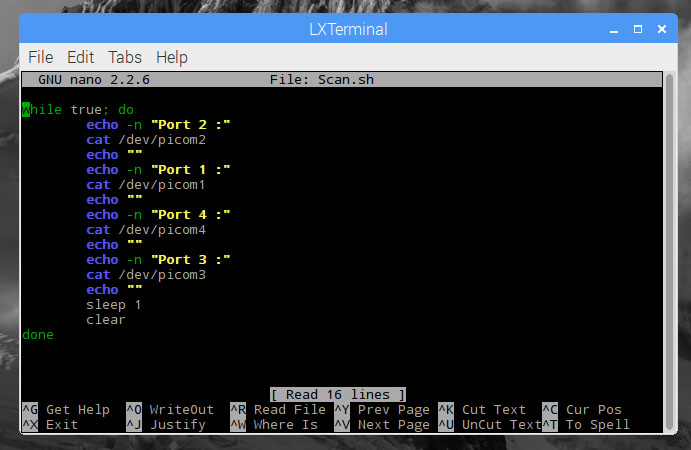
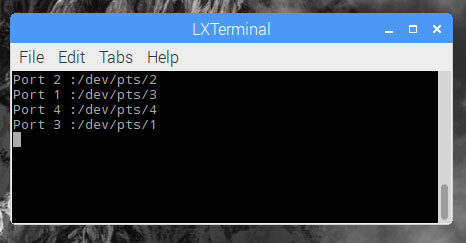
(3) in terminal
mode type "top" to check how many UART port in
system
if you have 2 UART
product you should see 2 Pi8s run in system
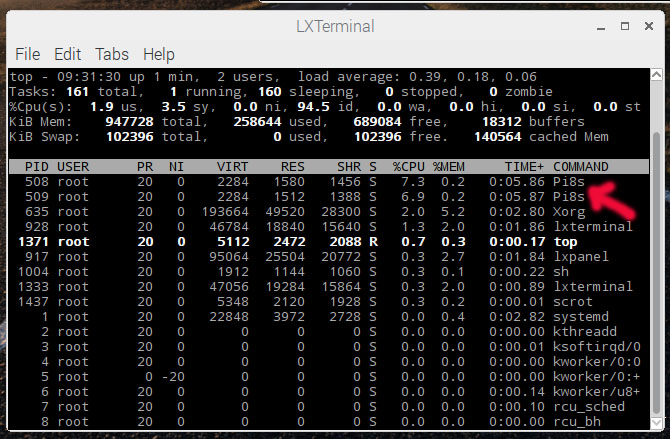
if you have 4 UART
product you should see 4 Pi8s run in system
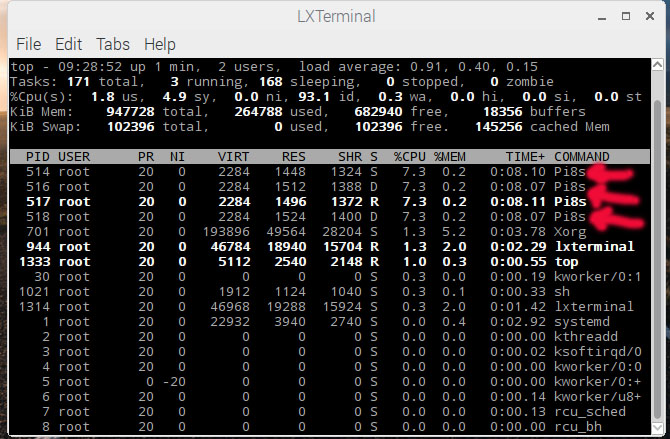
(4)
increase
i2c bus speed to prevent data lost
Check your
i2c bus speed setting in /boot/config.txt
add a line in end of file
dtparam=i2c1_baudrate=400000
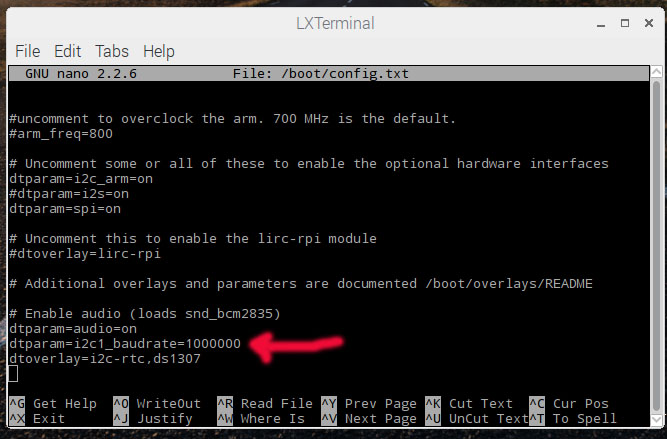
suggest use Raspbian Image
raspbian-2017-04-10
old image can download
Here
(5) Command
mode for UART HAT
Also provided is a terminal command mode to activate serial ports through a terminal / ssh.
You can also activate a serial port on boot up with the provided software.
Commands for starting the serial ports via command line;
./Pi8s -a ADDR -c CHANNEL -b BAUD -s DEVPTS
ADDR = Address of Serial Port e.g. 0x48, 0x49, 0x4C, and 0x4D
CHANNEL = Channel of serial Port ( 1 / 2 )
BAUD = Baud Rate for the Serial Port
DEVPTS = PICOM Service Number ( Will direct the filename to /dev/picomX where X = your number )
For example, To start a serial port from 0x49, on channel 2 with 115200 Baud run the following;
./Pi8s -a 0x49 -c 2 -b 115200 -s 1
This will activate the serial port and then set /dev/picom1 to your serial port location /dev/pts/X
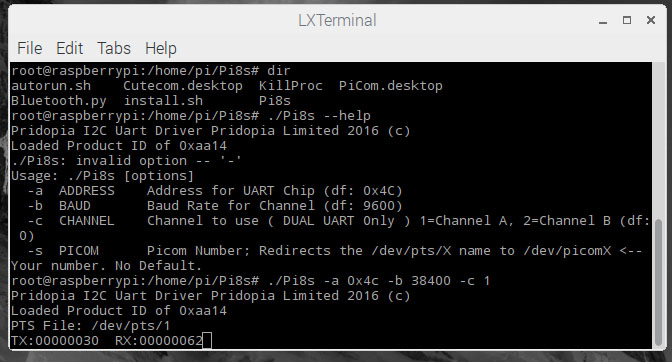
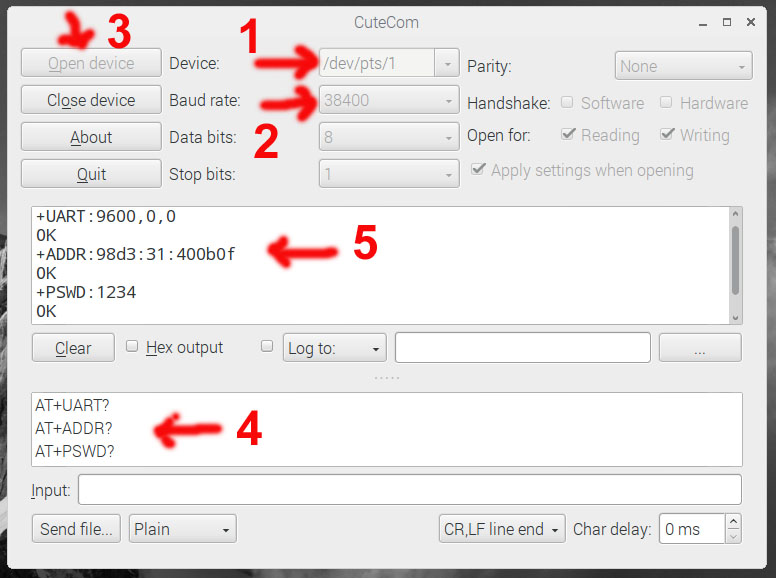
1. device ->
/dev/pts/1
2 . Baud rate
à
38400
3. click
Open device
4. input AT command (HC-05 blutetooth module)
5. screen will show Bluetooth module response
(6) PiCOM 1~4 and
/dev/pts/x
Q:
M y Serial software keeps telling me /dev/picom1 isn't a
serial port:
A: /dev/picomX isn't a serial port, its a file
that stores the location
of the serial port as a link. such as
/dev/pts/5
use
Scan.sh can help you know the status PiCOM 1~4 and
/dev/pts/x
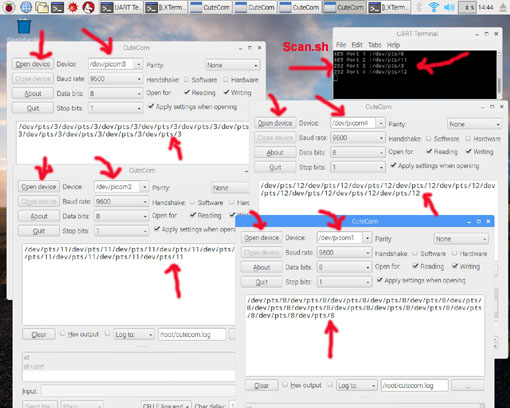
When you click "Open device" the
message screen display information about
/pts/x
only, can't open
/dev/picom 1~ 4
, the /dev/picom1 ~4
is
not a real com port
(7) PiCOM 1~4 and
/dev/pts/x loop test
Port 2 Tx
to Port 1 Rx
Port 1 Tx
to Port 2 Rx
Port 4 Tx
to Port 3 Rx
Port 3 Tx
to Port 4 Rx
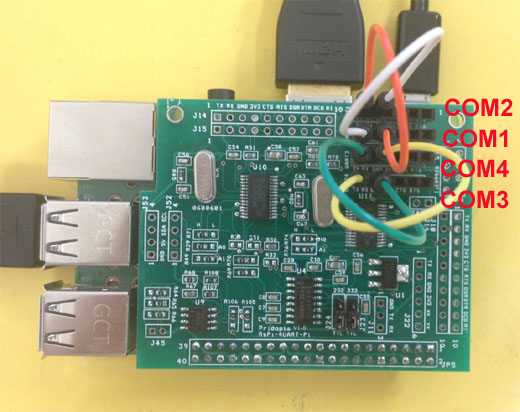
(8) Pi Raspbian stretch
image install new ver cutecom
new Version Cutecom input /dev/pts/x
login as user pi ,
edit file
/home/pi/.config/Cutecom/Cutecom5.conf
save after edit, then
click "cutocom "
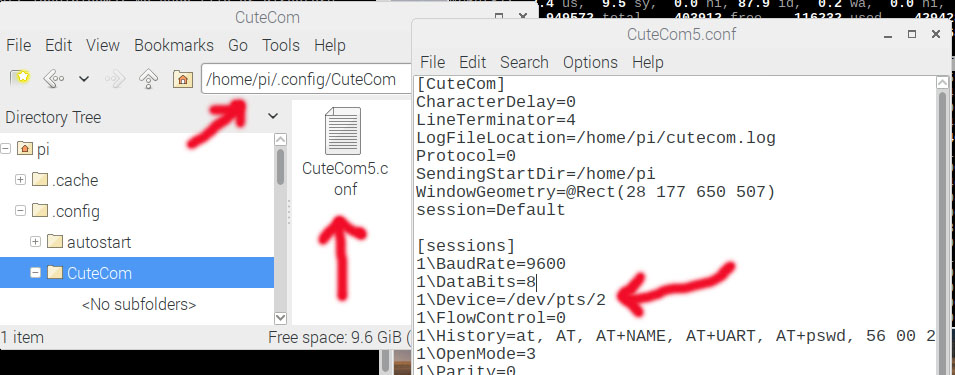
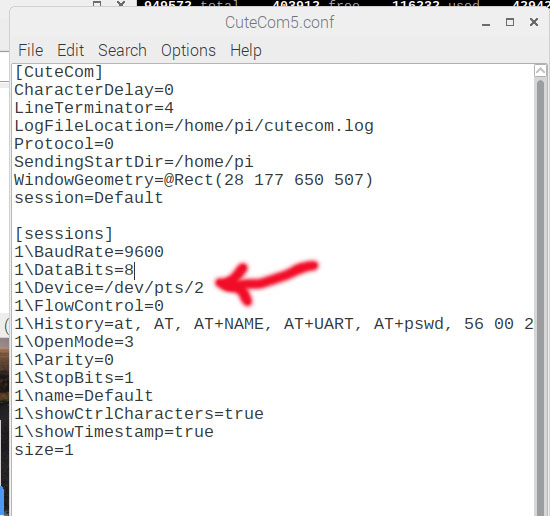
|