1. provide
extra 2 UART TTL output
TTL output signal
--> TX,RX,GND,3V3,CTS,RTS
2. Pi UART can select
TTL/232 output
Pi UART RS232
output GND, TX, RX
Pi UART TTL output
TX,RX,GND,3V3,XX,XX
3. i2c signal out
GND,5V,SDA,SCL for extend extra UART HAT
4. It provides an
individual 3.3V power for UART & output port
5. Provide HAT EEPROM
for future driver program update.
Serial GUI Control Panel
Control up to 8 Serial Ports
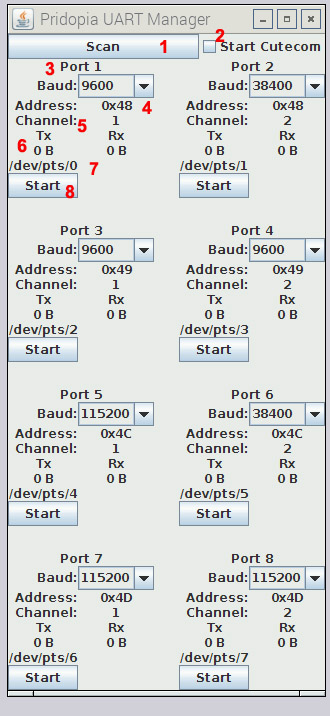
-
1. Scan: Scan for available UART
devices.
-
2. Launch cutecom together when starting Serial Port.
-
3. Port number in system
-
4. Baud Rate choose
-
5.6.7. UART Port Information:
Port Address 0x48,0x49, 0x4c, 0x4d
Chip Address Location, Channel Number ( 1 / 2 ), TX and RX receive counter,
and Serial port Location /dev/pts/X
-
8. Start : Start UART port
Also provided is a terminal command mode to activate serial ports through a terminal / ssh.
You can also activate a serial port on boot up with the provided software.
Commands for starting the serial ports via command line;
./Pi8s -a ADDR -c CHANNEL -b BAUD -s DEVPTS
ADDR = Address of Serial Port e.g. 0x48, 0x49, 0x4C, and 0x4D
CHANNEL = Channel of serial Port ( 1 / 2 )
BAUD = Baud Rate for the Serial Port
DEVPTS = PICOM Service Number ( Will direct the filename to /dev/picomX where X = your number )
For example, To start a serial port from 0x49, on channel 2 with 115200 Baud run the following;
./Pi8s -a 0x49 -c 2 -b 115200 -s 1
This will activate the serial port and then set /dev/picom1 to your serial port location /dev/pts/X
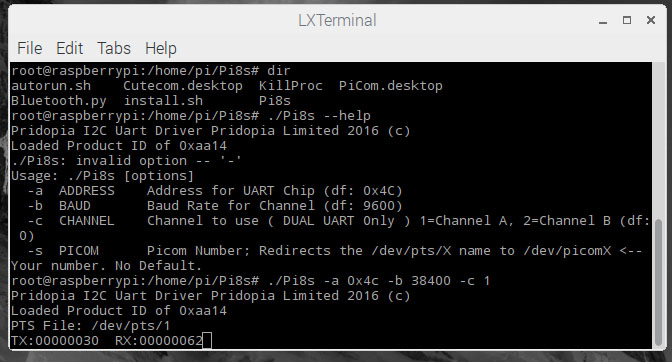
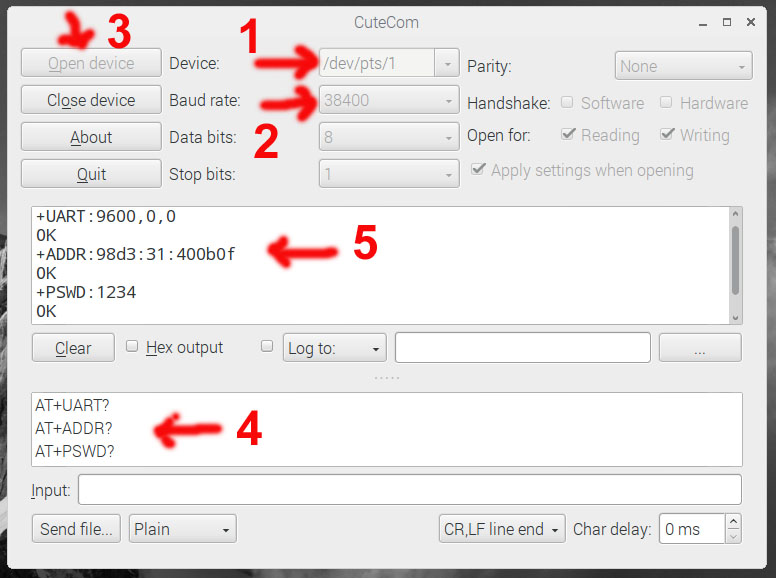
1. device ->
/dev/pts/1
2 . Baud rate
à
38400
3. click
Open device
4. input AT command (HC-05 blutetooth module)
5. screen will show Bluetooth module response
File Download
Software Pack
User
Manual
|
Package Content
1x Rs-Pi 2xUART HAT board
1x manual |
|