|
Auto
load UART when Pi Boot up in 3 way
1.
command ->
sudo crontab -e
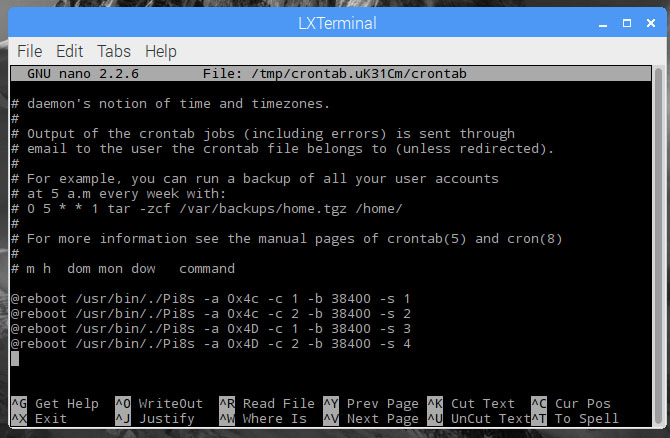
example for 4 UART port
0x4C , 0x4D
Auto Load Pi8s when Pi Boot
sudo crontab –e
add 4 line in the end of file
@reboot /usr/bin/./Pi8s –a 0x4C –c 1 –b 38400 –s 1
@reboot /usr/bin/./Pi8s –a 0x4C –c 2 –b 38400 –s 2
@reboot /usr/bin/./Pi8s –a 0x4D –c 1 –b 38400 –s 3
@reboot /usr/bin/./Pi8s –a 0x4D –c 2 –b 38400 –s 4
when load minicom also open port1 (picom1
/dev/pts/x)
minicom –D $(cat /dev/picom1)
2.
create a folder in
/root/.config/
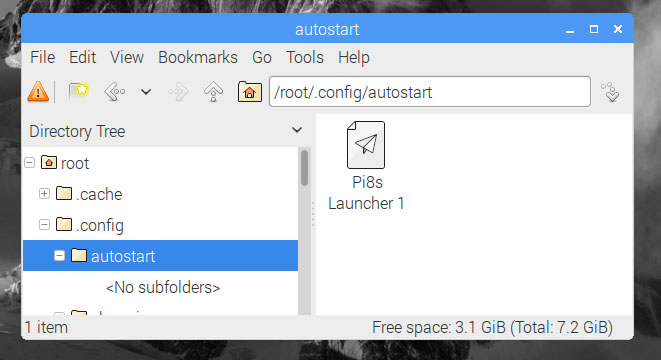
autostart file

3.
etc/rc.local
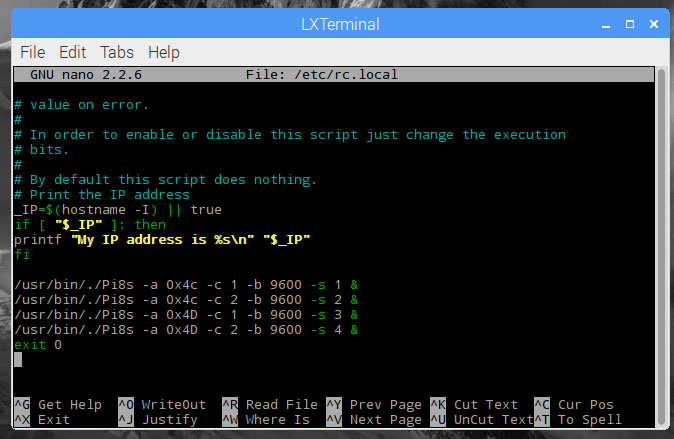
*******
Scan.sh can help you know the
UART port status
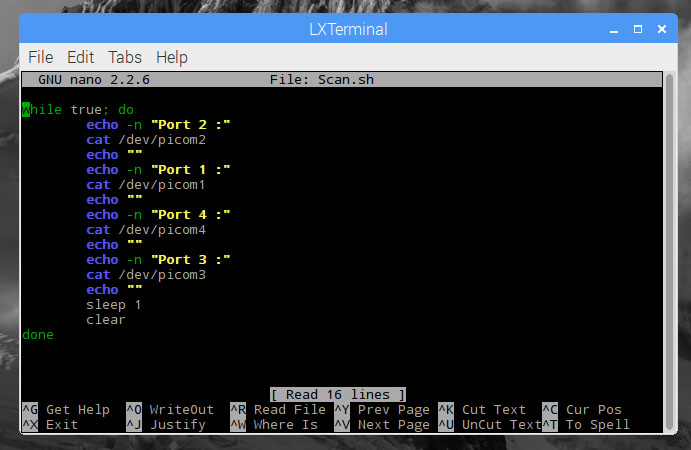
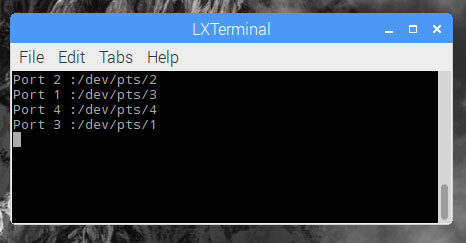
Command for
UART HAT
Also provided is a terminal command mode to activate serial ports through a terminal / ssh.
You can also activate a serial port on boot up with the provided software.
Commands for starting the serial ports via command line;
./Pi8s -a ADDR -c CHANNEL -b BAUD -s DEVPTS
ADDR = Address of Serial Port e.g. 0x48, 0x49, 0x4C, and 0x4D
CHANNEL = Channel of serial Port ( 1 / 2 )
BAUD = Baud Rate for the Serial Port
DEVPTS = PICOM Service Number ( Will direct the filename to /dev/picomX where X = your number )
For example, To start a serial port from 0x49, on channel 2 with 115200 Baud run the following;
./Pi8s -a 0x49 -c 2 -b 115200 -s 1
This will activate the serial port and then set /dev/picom1 to your serial port location /dev/pts/X
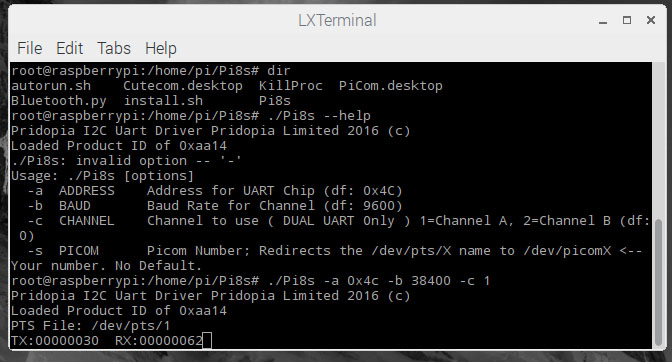
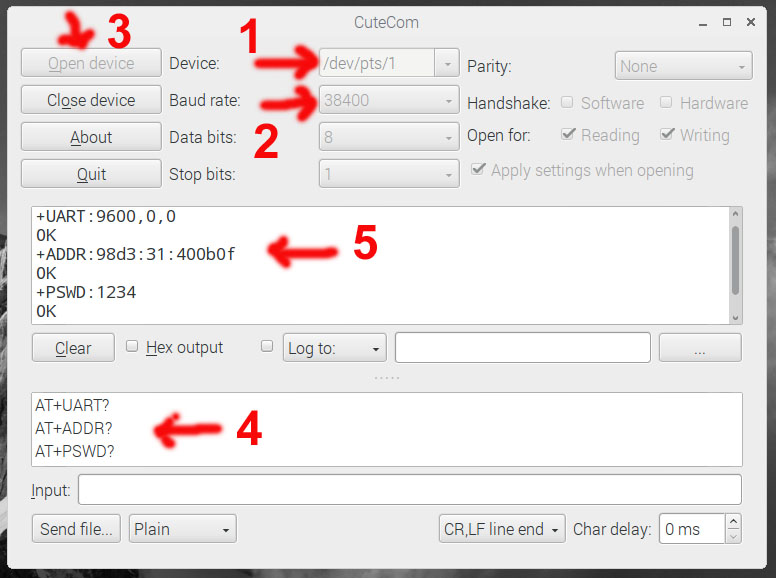
1. device ->
/dev/pts/1
2 . Baud rate
à
38400
3. click
Open device
4. input AT command (HC-05 blutetooth module)
5. screen will show Bluetooth module response
|